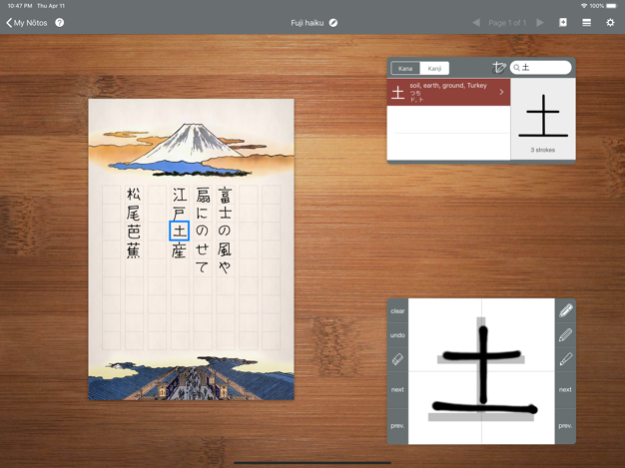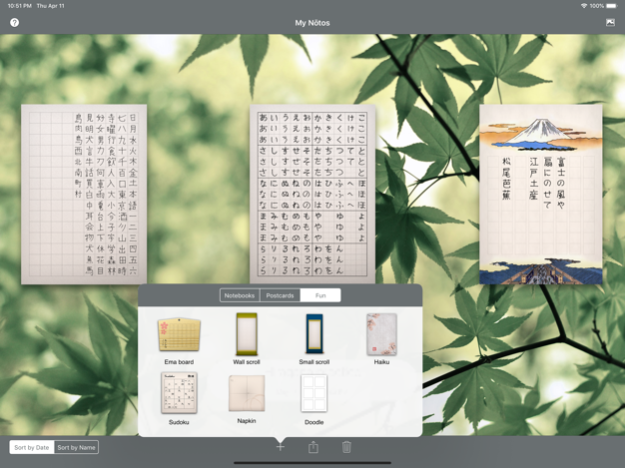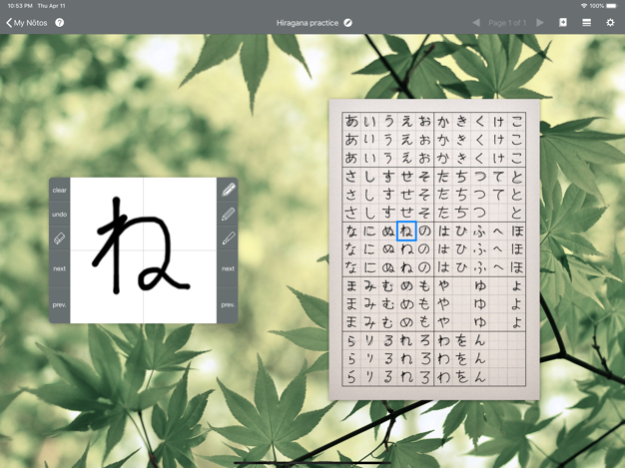iKana Nōto - Kana Notepad 1.5
Paid Version
Publisher Description
iKana Nōto transforms your fingertip or Apple Pencil® into a virtual marker, pencil or brush and lets you use your iPad® to practice writing Japanese characters with a number of beautifully designed templates.
Whether you are a novice or an expert at Japanese, iKana Nōto is a great way to improve your handwriting and reinforce your memory.
iKana Nōto is designed to let you write even complicated kanji with ease, using a large drawing area that can be positioned on different sides of the screen to suit your needs. Choose the writing tool that suits your mood or the template, customise the stroke width and write – or draw, what ever you like. Easily correct mistakes using the eraser tool or undo that stroke you got wrong. Lookup kana and kanji you can’t remember how to write, see stroke animations to make sure you are writing them correctly or even trace over them!
iKana Nōto has 19 great templates to work from that allow for a mixture of vertical and horizontal writing styles. There are even a number of fun templates including traditional style scrolls, an ema board, sudoku puzzle and more.
You are not limited to using iKana Nōto only to practice writing though, we’ve made it easy to email your creations and share them on social networks. So why not send a lovely handwritten postcard to your sensei or write notes to your Japanese friends? Everyone will appreciate the personal touch that comes from using your own handwriting.
You will find that iKana Nōto is also ideal to write in other languages such as Chinese and Korean too.
Apr 12, 2019
Version 1.5
- Fixes issue saving nōtos to your photo library.
- Apple Pencil support with pressure sensitivity and improved stroke fidelity.
- Support for all iPad screen sizes.
- Three new photo wallpapers.
- UI improvements.
About iKana Nōto - Kana Notepad
iKana Nōto - Kana Notepad is a paid app for iOS published in the Office Suites & Tools list of apps, part of Business.
The company that develops iKana Nōto - Kana Notepad is ThinkMac Software. The latest version released by its developer is 1.5.
To install iKana Nōto - Kana Notepad on your iOS device, just click the green Continue To App button above to start the installation process. The app is listed on our website since 2019-04-12 and was downloaded 2 times. We have already checked if the download link is safe, however for your own protection we recommend that you scan the downloaded app with your antivirus. Your antivirus may detect the iKana Nōto - Kana Notepad as malware if the download link is broken.
How to install iKana Nōto - Kana Notepad on your iOS device:
- Click on the Continue To App button on our website. This will redirect you to the App Store.
- Once the iKana Nōto - Kana Notepad is shown in the iTunes listing of your iOS device, you can start its download and installation. Tap on the GET button to the right of the app to start downloading it.
- If you are not logged-in the iOS appstore app, you'll be prompted for your your Apple ID and/or password.
- After iKana Nōto - Kana Notepad is downloaded, you'll see an INSTALL button to the right. Tap on it to start the actual installation of the iOS app.
- Once installation is finished you can tap on the OPEN button to start it. Its icon will also be added to your device home screen.